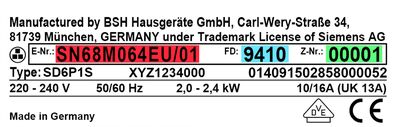If you have a problem with your Siemens appliance, you have come to the right place. Luckily many minor faults can be quickly and easily resolved by following our simple self-help information, which will guide you step by step to fix a variety of different faults with your appliance and get it back up and running in no time.
To access our help and support information you have a few options available to you. You can either select your appliance category, enter your appliance's model number (E-Nr), view a list of error codes for your appliance, or log in to your My Siemens account to access your registered Siemens appliances.
Access appliance help and support information
To access help and support information for your Siemens appliance, please enter the following into the field below:
- The model number (E-Nr) highlighted in red on the image below.
Where do I find the model number on my appliance?
The location of the rating plate for your Siemens appliance depends upon the type of appliance it is. Below you can see an example of a rating plate with the model number (E-Nr) highlighted in red. If you are unable to find this number on the rating plate for your appliance, then you can also use the rating plate finder below which will display diagrams showing the various locations where the rating plate can be found on your appliance. Simply select your appliance's group and family below to access these appliance diagrams.